What is shooting in RAW?
By @ijyoyo | November 15 2020 | Envision
RAW and JPEG formats are both commonly talked about in the photography world. What exactly is RAW? Should you be shooting RAW? Why is shooting in RAW better then JPEG? This article will go over what RAW is, programs to use RAW formats in, RAW vs JPEG and the disadvantages of shooting RAW.
Before I explain what RAW is it might be easier to explain what shooting in JPEG means. Shooting in JPEG creates compressed, smaller file sizes out of your camera. Shooting in JPEG can create beautiful images out of camera however it is harder to edit in post production.
 RAW is a file format such as .cr2 .cr3 and .net. These formats are uncompressed, larger file sizes that are easier to use during post processing. Because RAW images are non-compressed and have a large amount of data in them, they become larger than JPEG images.
RAW is a file format such as .cr2 .cr3 and .net. These formats are uncompressed, larger file sizes that are easier to use during post processing. Because RAW images are non-compressed and have a large amount of data in them, they become larger than JPEG images.
RAW files allow for post processing to be a smoother process. This can allow you to change things like the White balance, exposure, highlights and shadows. JPEG editing is possible but will have some artifacts without the uncompressed files.
What is the difference between RAW vs JPEG ?
The main difference between RAW and JPEG is that RAW is used a lot more often when post production is involved.
RAW files can be twice the size of JPEG files because they hold more data in them. For example JPEG images contain 8 bits of data while RAW files contain 16 bits of data.
This difference is important for the amount of data that is available on your hard drive.
 JPEG files also may have a difficult time in editing to regain highlights, shadows, proper temperature that is a lot easier to change with a RAW file.
JPEG files also may have a difficult time in editing to regain highlights, shadows, proper temperature that is a lot easier to change with a RAW file.
Editing photos after taking photos is part of the usual professional digital process.
After taking photos with RAW you have the ability to open an editing program to change the exposure settings from your camera. RAW and JPEG differences are important in deciding whether to shoot in RAW or stick with JPEG.
What Programs do you use to edit RAW photos?
If you want to edit your RAW photos you will need a specialized program. Some programs convert your RAW photos to JPEG photos so don’t be deceived. Other programs may not be able to read these files either. Here are some of the latest RAW editing programs.
Adobe Lightroom is the program that is often popular with many photographers. Adobe Lightroom CC and Lightroom Classic have been popular for years.
Luminar 4 is popular for it’s AI powered features along with the ability to edit in RAW.
Capture one is another RAW photo editing software you should check out
Often the camera company includes a disk or software on the web that allows you to open, edit and export these files.
When you open these files in these programs, you will not lose the data originally taken with these photos. You will have the ability to change these files constantly until you export as a compressed file such as a JPEG.
Thes programs will help you create better images.
What are the disadvantages of RAW?
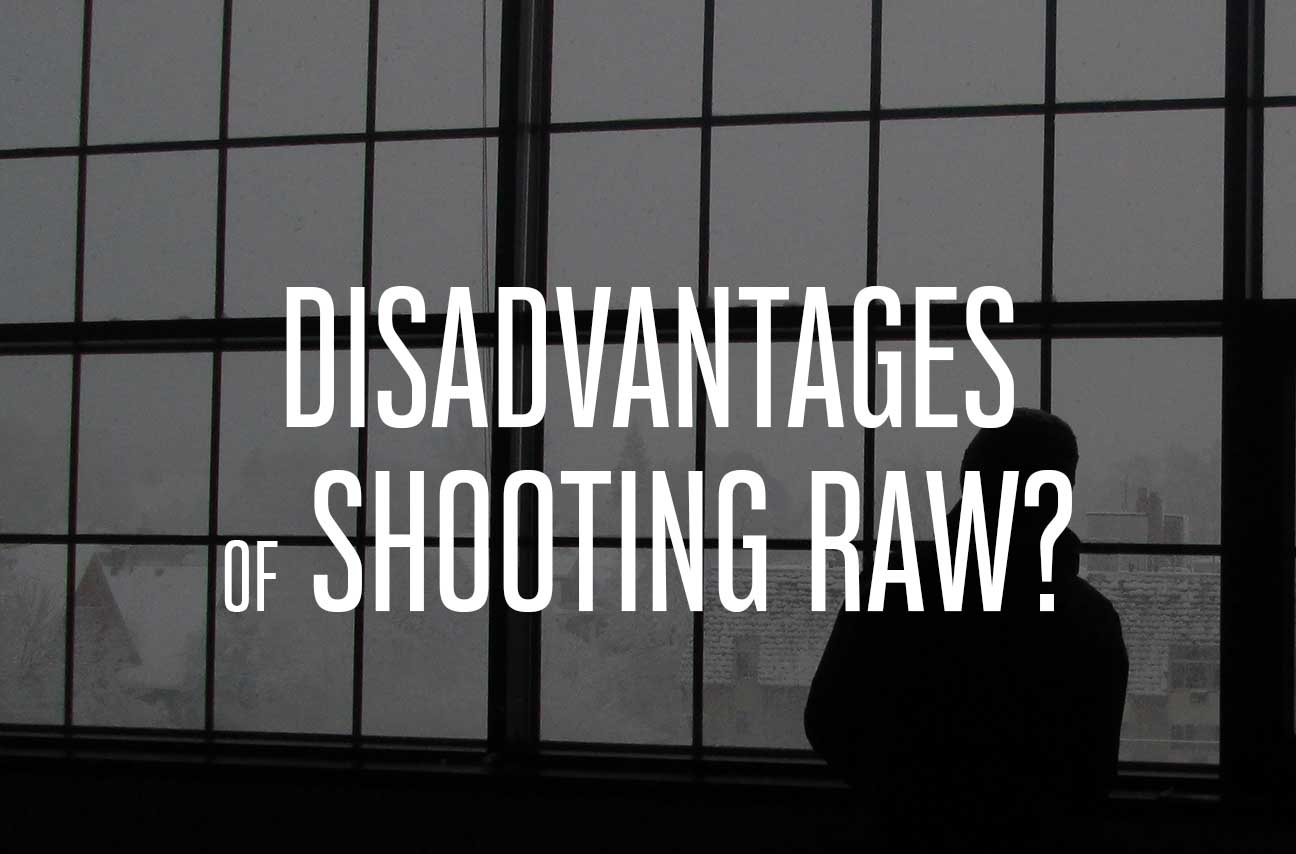
Some of the disadvantages of shooting RAW include larger file sizes, Post processing and lower burst raws.
File Storage
RAW images as stated before create larger files on your harddrive. This can fill up your harddrive faster. If you have a smaller drive this might not be an option for you. You also will need a faster memory card or additional memory cards if you take a lot of photos per shoot. This is much different from shooting JPEG.
Post-Processing
Another disadvantage of using RAW files is the time it takes to import and to export these files in editing programs. This will lengthen your workflow on your shoot. However this may not be a bad thing because you will be able to adjust to your liking to a finer amount in post production.
File Management
The last RAW file disadvantage is the trade-off of shooting at faster burst rates for taking photos of fast moving objects like children or sports.
Shooting in RAW on most cameras and SD cards will either create a buffer speed to catch up with file writing, heat up your camera more then usual and or slow down the max burst rate.
Oftentimes many sports photographers have fast SD cards and professional cameras that can handle the RAW formats.
These disadvantages can also be seen as advantages to have more precision on your final images.
Which do I use?
I am a portrait photographer and commercial photographer. When it comes to images I don’t need to shoot at fast burst rates unless a model is moving. I also can take time in editing my files to enhance the vibrants and the final contrast in the images.
 Editing with product photos is also important to use RAW images for clean images that can be adjusted in post production. For this reason I always shoot RAW.
Editing with product photos is also important to use RAW images for clean images that can be adjusted in post production. For this reason I always shoot RAW.
Shooting in RAW + JPEG is usually not ideal. When Shooting in both these formats you will go through the hard drive and SD card space faster. You will also need to manage the JPEG , RAW and Edited files afterwards.
The only time I just JPEG out of the camera is if it needs to be uploaded right away to a social media platform such as Twitter or Instagram without editing.
What Format should you use? Conclusion
Shooting RAW will allow you to edit your photos to a finer detail with an uncompressed file format. RAW files and JPEG files are both ways to take images from your camera.
I would highly suggest using RAW files for basic and advanced editing on your photographs.
One example from this that I share is from my friend who owned an ecommerce store. He wanted to share his images but did not know about shooting RAW.
Since then he has the ability to brighten up images of his products and get the best photos out of his camera.
Shoot RAW for the ability to take your photos to the next level!