Milwaukee WI, US 53211
Envision 08/11/22 By ijyoyo
Now that you have your images, how can you download and save them to your Phone or your computer?
This quick article will guide you on how to download your photos depending on the link that was sent
to you with your final images. You can find the link by checking your email or direct message with a link to
Google Drive, iCloud or Dropbox.

How to download photos from Google Drive
How to download photos iCloud
How to download photos
Dropbox
Other Questions
Edit your Photos

If you receive a link with drive.google use this section on the mobile app or on the
desktop.
Downloadings photos from Google drive on iPhone
Example link:
https://drive.google.com/open?id=1HpU24JF2Dvri5BflTjAmsaV6crVnWnEJ
Downloading photos from Google
Drive on a Computer
Login to a Google account on Your Pc or Mac you want to click direct
download on the top right.


How to access them on iPhone

How to
access them on a computer or android
1.Follow the icloud link
2. Click the images and Download


This occurs when he google drive folder is not shared to the email and is locked. Please request
access.
Although this rarely occurs, please do not download or share this link. A new link will be sent out with the
correct folder. Keeping your personal images secure are important
When this happens an invite should be sent out. Make sure there is a text message with an invite to the album
All these images are High quality images by a professional camera which can take up to 24 megabytes or more. If you need a file reduction feel free to ask! Many times they are reduced for easy accessibility. compression

Additional Credits
Photo by Priscilla Du Preez on Unsplash
Photo by Plann on Unsplash